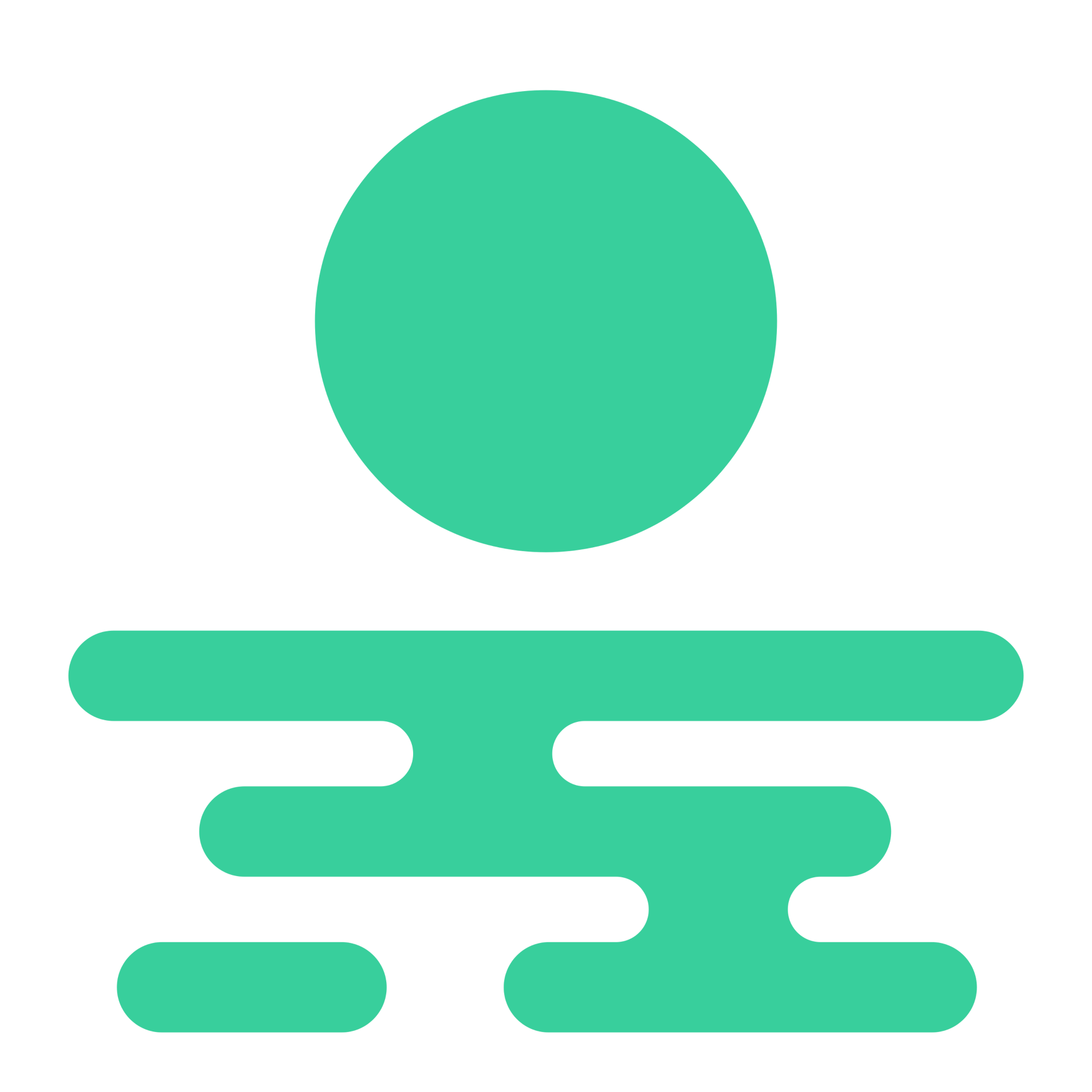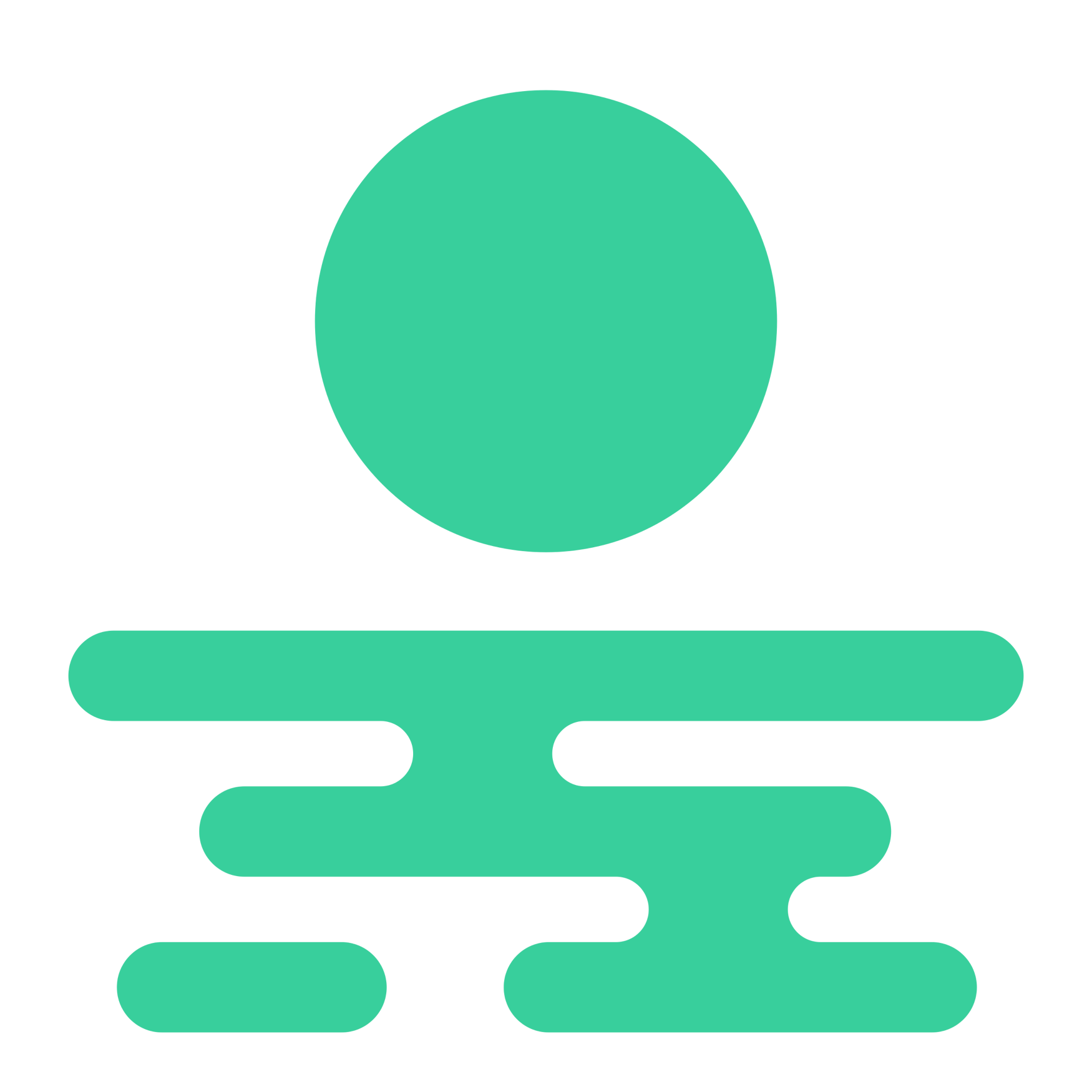#
Getting started
Gatsby has a learning curve. With practice you'll learn how to properly phrase queries. We advise you to get familiar with the supported attributes in the docs and to check our query examples. Start with simple and easy queries.
#
Data availability
During the beta phase, some data may be incorrect or missing. If you encounter discrepancies or need to verify the information, consider expanding your query to return additional details, such as transaction hashes, to cross-verify the results. Your observations are invaluable—if you identify any inaccuracies or missing data, please reach out to the team and let us know. Your feedback helps improve the platform's accuracy and reliability.
Beta users can query all the blocks from today to mid 2020 (Uniswap V2 launch). Some attributes are limited to more recent ranges: trades, balances and prices are available from 2024 onwards.
#
Query timeouts
When formulating your queries, be aware of the scope of data you are attempting to retrieve. If the query encompasses an excessively large dataset, it may result in a timeout.For the beta, the maximum execution time for a query is capped at 60 seconds and if breached no result is returned (timeout error). To prevent this, it's advisable to consider the breadth of your query and make necessary adjustments to reduce its size if you experience timeouts. By doing so, you'll improve the efficiency and success rate of your queries.
#
Defining context
The easiest way to get correct results is to provide clear and complete context in your query: e.g. if you are asking to see the biggest launches, it's important to specify both the time frame you are interested in as well as the metric you are using to define "biggest". In general the more precise your definition, the more accurate the results will be. Stick to objective attributes, and refer to the docs to make sure the attributes you are querying for are supported.
#
Tokens
Always use the contract address for token-related queries and not the name. To easily find the correct token contract address, you can type @ in the chatbar followed by the token name or symbol. This will display a searchable dropdown allowing you to select the exact token you're looking for, automatically inserting its contract address into your query.
#
Chatbot
The chatbot is able to help you fix, refine or follow up on previous queries thanks to the context provided by past messages. If you want to switch context completely to a very different query it is advisable to refresh the page.
The vertical line at the center of the beta webpage is draggable to the left and right, allowing you to expand or minimize the table view.