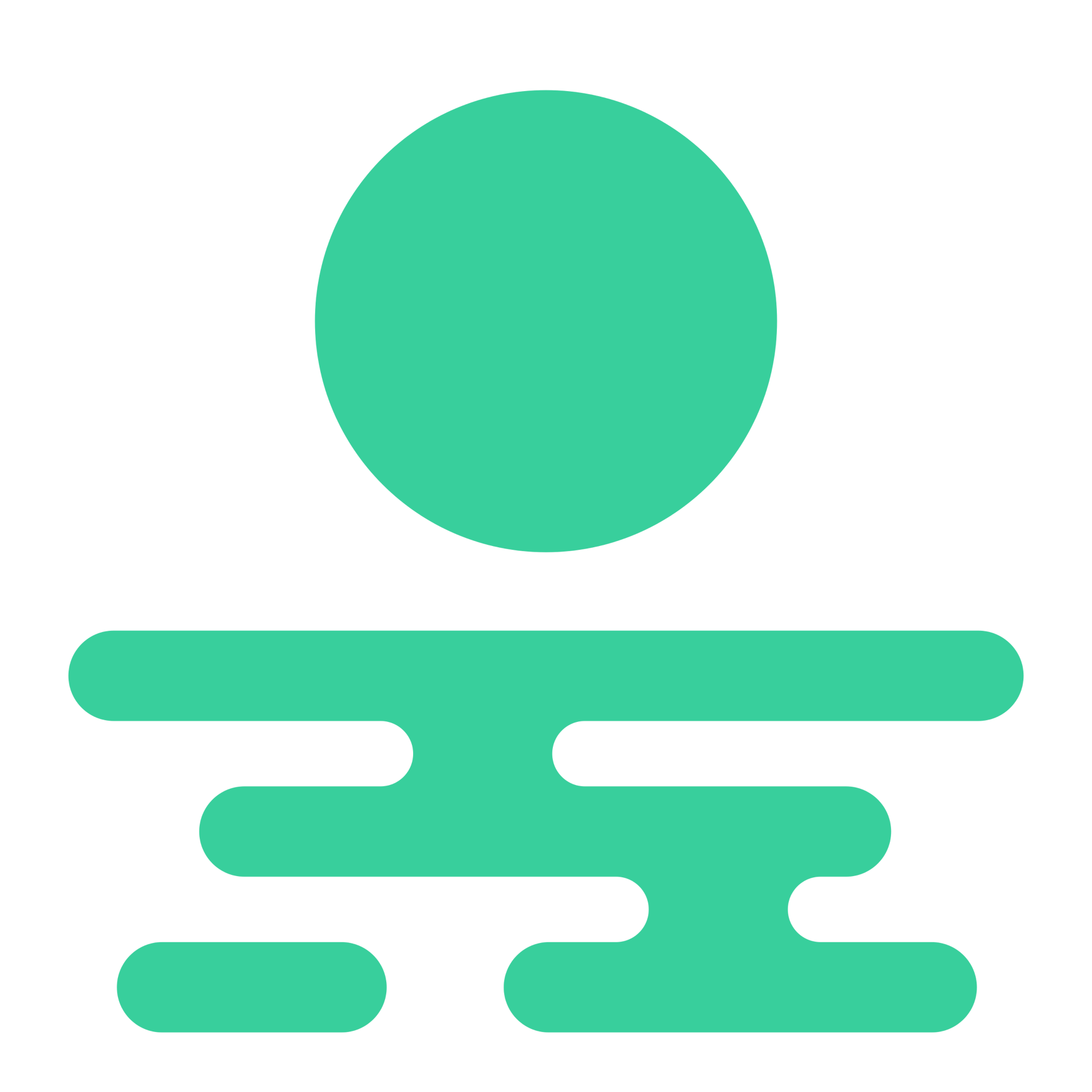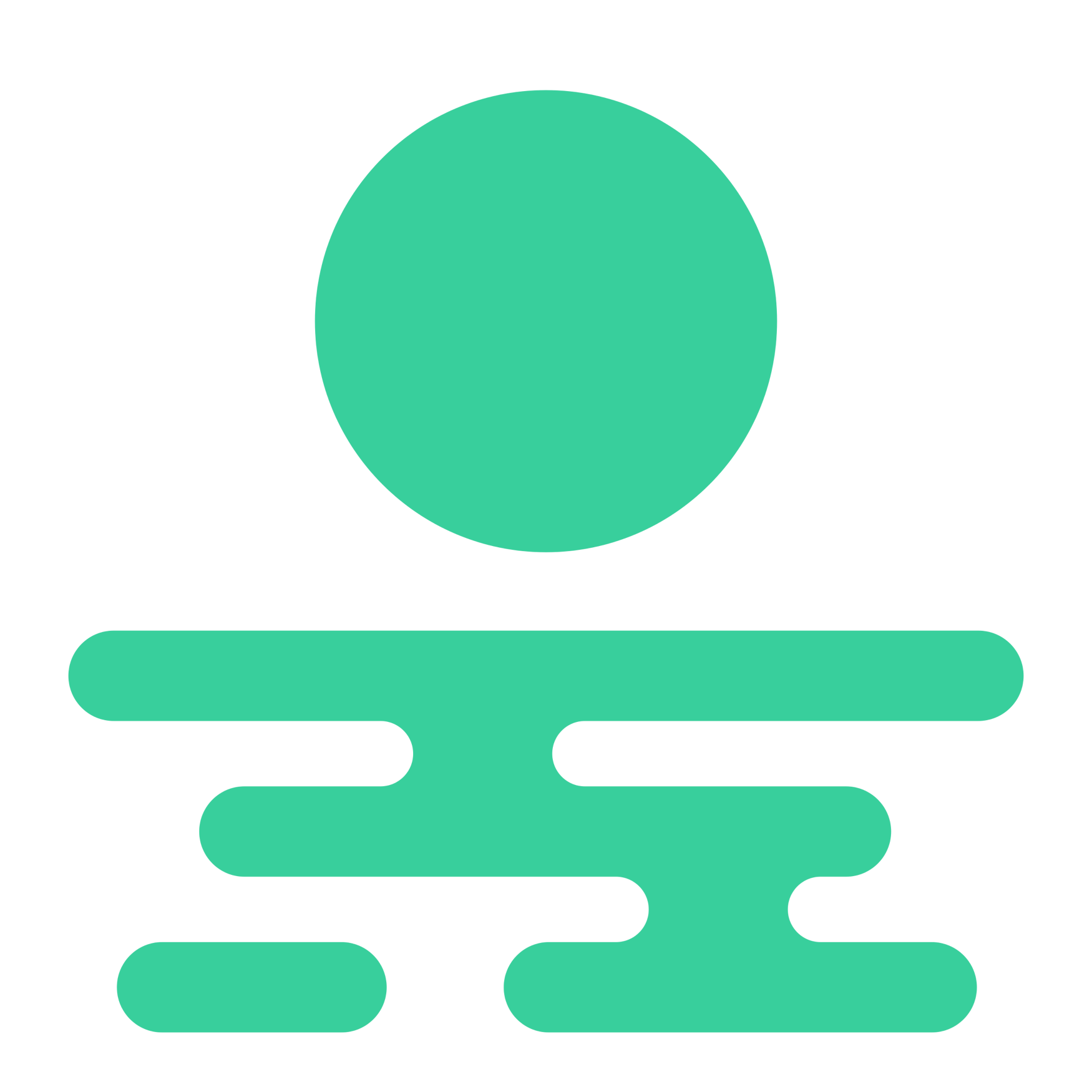#
Notifications
You can turn on notifications for any query you save. This way, you can be alerted when the results change. Notifications can be turned on or off at any time. Please note that the amount of queries you can have notifications turned on for varies depending on your account type. You can find more information on our pricing page.
We use Telegram to deliver notifications, therefore you will need a Telegram account to receive notifications. You can sign up for a free account by downloading the Telegram app. Once you have an account, you can initiate a chat with our bot by clicking here. The bot will require an account key to link your Gatsby account to your Telegram account. You can find your account key in the notification settings section of the terminal. Once connected, you should receive notifications for any queries that you have them enabled for.
#
Notification settings
You can view all your configured notifications in the notification settings tab of the terminal. There, you can also perform various adjustments to the way notifications behave.
#
Direction
Notifications take into consideration the result set of the query, meaning each asset in the result set is considered individually, and a single addition or removal constitutes a change in the result set. You can choose to receive notifications when a new asset appears in the query's results, when an existing asset is removed from the results or both.
#
Frequency 
If you do not want to receive notifications every time there is a change in the results, you can adjust the frequency of notifications. You can choose to receive notifications every time there is a change or once every certain period of time, which can be set arbitrarily.
To facilitate in helping you decide on the frequency, we provide stats showing the frequency of recent changes in the results over the past week. This can help you decide on the best frequency for your needs, or if a change in the query may be required.
In general, we will throttle notifications that occur more than an average amount of once per minute over a 24 hour period. If you are interested in very high frequency notifications, we offer a dedicated trading API that can be used to receive real-time updates. Please get in touch with our team for more information.
#
Cooldown
You can set a cooldown period for notifications. This means that once a notification for a given asset change has been sent, no further notifications, for that specific asset, will be sent for the specified period of time. This can be useful for situations where an asset may frequently enter and exit a query's results over a short period of time, and you only want to be alerted of the first time it does so in a given period of time.
Cooldown periods can be set arbitrarily.